This is the second project for the CS491 Virtual and Augmented Reality class at UIC. It was about creating a Virtual Reality scary funhouse related to halloween. This project was made by me and Stefano Sonzogni. Our VR funhouse consists in four 3x3 meters rooms in which the user is allowed to walk and interact with virtual objects in the scene, however the extent of the scene goes beyond this space, and the user can see the scene from outside the room for instance by looking outside the windows, but he's not allowed to interact with any of the external objects. Every room has its own main theme but there is also an overall theme present which is that of an explorer that find himself in this scary environments and therefore will try to find a way to escape from them in a rush, the only way he can do that is by interact with the right objects in the scene, and he has no other way of getting rid of his greatest fears like zombies, skeletons, giant spiders, if not escape and hope to find a better environment outside.
Download entire project
The user always has in his left hand a torch instead of the controller, using the controller he can switch the light on and off and he should be able to hear a sound emitted by the torch when he clicks and releases the grip button of the controller, the sound is taken and trimmed from:
Torch click
The torch model is taken from
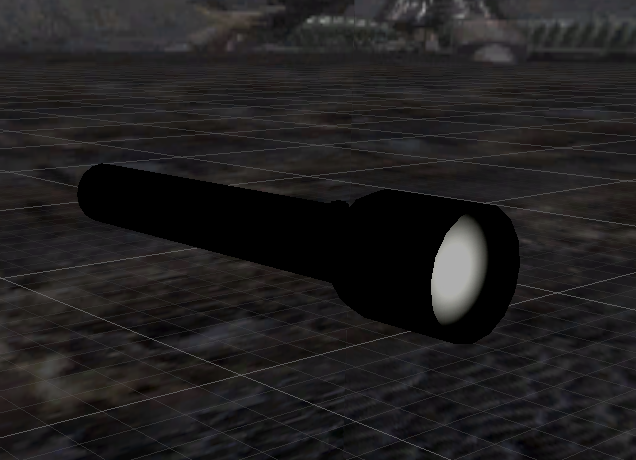
In addition to having an ambient sound for each room, we also have a music that plays during the whole game, this is taken from a halloween CD called:
In order to help the user find his way into the game, textual hints are displayed on top of the torch which is onto the left controller. The message remains there for a few seconds, if the user wants to replay the last hint that was displayed he just needs to press the grip button of the right controller and keep it pressed, the message will disappear once he releases the grip.
The project was developed in such a way that only the needed objects and animations are displayed, and throughout the user gameplay the previous rooms are unloaded to improve performances, the game was developed and tested with the simulator on a Macbook Pro with 8th generation 6-cores i7, 16 GB or RAM, and Radeon Pro 560X 4096 MB Graphic card and tested on the class computer with the HTC Vive and it runs smoothly in both machines with pretty high framerate.
The first room is in the middle of a magical graveyard, one of the sides of the room is completely made of glass and lets the user see the zombies outside walking towards him, and he can also see a dark green and natural environment surrounding him by looking outside the windows. Inside he can find many grabbable objects that emit a sound when grabbed, the mechanism to get out of the room is to activate the elevator by putting the key onto the rotating hologram of the key rotating on top of the elevator, when the elevator is activated, you should see a light blue fire emitted by it, if you step on top of it and stay there the elevator will bring you in the next room, the key is in a static glass container attached to the ceiling, the user can throw an object onto the lever which is present on the windowsill, this will free the key from its magical container and when the user hears the sound of a falling key onto a wood platform it's because the key has actually fallen onto the wooden table from the ceiling.
The second room is made by two main environments: a semi-open space dungeon and a close spider burrow, when transiting from room 1 to room 2, the elevator will leave you in the dungeon, at this point room 1 should have disappeared, from here you'll have to find a way to get to the spider burrow in order to then reach room 3, the sign inflammable on the wooden surface where some inflammable liquid is dripping from the sink is a hint for the user which should find some source of fire in this dungeon and fire up the wood and create a wall of flame, at this point magical stairs will appear rotating and scaling bringing the user into the spider burrow that will appear on top of the dungeon, once in the actual room a glass floor will appear and the stairs will disappear so you'll be stuck into the room with no way to get back, after a few seconds the room will start rotating and the glass pavement will become the ceiling, from where you can see a way out which is room 3, in order to reach room 3 you will have to climb the bricks that are hidden in the spider webs, try to grab them and remove them from the way but beware of the big spiders which are there to watch you ruining their work!
The third room is a catacomb. It's a room full of skeletons, relics and treasures. Many of the bones and skulls can be grabbed. The table-like section of the room has a movable rock that hides a tunnel to go to the next room. This wall will not move unless you look for all the four gems in the room and place them into the vase. There is a scroll near the vase that hints at such riddle. The purple gem is in plain sight, near the chalice. The green one is still on the table, but it's places right behind the skull. Said skull will emit an evil moan when grabbed. The white gem is under the stone throne and the yellow gem will appear on the skeleton arm that goes through the wall. The gem appears if you hit the skull right beside the arm. Each time you grab a gem and when you put it in the vase, it will play an appropriate sound effect. A sound is also played when the rock blocking the tunnel moves and when the yellow gem appears.
The fourth and last room is a haunted house. The house is full of magic objects and evil creatures, like a demon trapped into a jar. The crawler monster that awaits you as soon as you go out of the tunnel is an illusion created by the witch that inhabits the house. If you press the "use" button on the monster it will disappear, breaking the illusion. In the room you can also find an ampoule with a living eye and a couple of pumpkins and candles. On the wall there is a frame containing a possessed picture of an old woman. The goal of the room is to find a potion that, if thrown against the werewolf outside the house, allows to make it go away and let you finally conquer freedom. A treasure will appear above the tunnel-table and you'll be able to grab it and be teleported to the final room. That room represents the end of your journey and you are acclaimed with many stars emerging from the ground.
Bussero, MI
20060 Italy
mrk23 at hotmail dot it
Mobile: